Digital Tools to Step Up Your Productivity
Updated: 2/13/2025
By: Jordin Frey
The average American spends a little more than 7 hours every day, looking at a screen. So why not make those laptops, smartphones, tablets, or other devices work for you? There are many digital productivity apps available that can help you organize and manage your tasks, schedule, and overall life. When searching for the best productivity tools for you, it is easy to get overwhelmed by the volume of options available.
To help narrow down your search, we've rounded up some of the best digital productivity tools and apps to keep you organized, focused, and successful during your online learning journey.
7 Top Free Productivity Tools
These productivity tools are available at no cost. Some may have premium features for an additional fee, if desired. We organized this list in alphabetical order, so there is no ranking.

|
Clean.email: Is your inbox taking over your life? Clean Email is an email management tool that allows you to calm the email chaos by:
|
-Logo.wine.png)
|
Dropbox: Store, organize, and share files with Dropbox. Access your files on-the-go from a browser or mobile app. The free version of Dropbox provides:
|

|
Evernote: Do you have dozens of "notes" and reminders recorded on your smartphone, laptop, or regular paper-based notebooks or scraps of paper? Keep them all organized and in one place with Evernote. The free version allows you to:
|
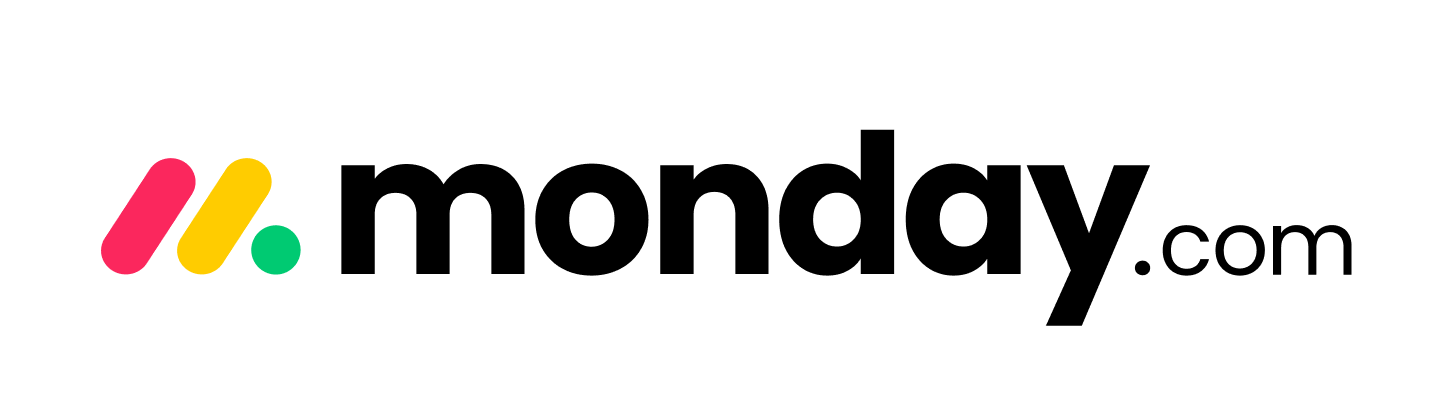
|
Monday.com: monday.com is a project management tool that allows you to:
|

|
Rescue Time: Take back your study time! This program runs on your device and tracks the time you spend on different apps and websites. After collecting this data, it will:
|

|
TickTick: Do you have a seemingly never-ending to-do list? Or perhaps several to-do lists in various formats and locations, making it almost too easy to miss things? Enter TickTick – a modern approach to:
|
 |
Trello: This project management tool provides a great visual dashboard all of your ideas, tasks, projects, and more. With Trello, you can: Create project “boards” to organize tasks using “cards” that allow you to add notes, labels, sub-task lists, and deadlines Add other users to your “boards” to further enhance collaboration Think of this as Pinterest for productivity! |

Is your inbox taking over your life? Clean Email is an email management tool that allows you to calm the email chaos by:
- Cleaning and organizing your email inbox
- Creating smart folders to automatically sort emails
- Managing subscriptions and newsletters
- Setting rules to ensure your inbox stays clean
-Logo.wine.png)
Store, organize, and share files with Dropbox. Access your files on-the-go from a browser or mobile app. The free version of Dropbox provides:
- 2G of storage space
- Automatic backups
- The ability to connect up to three devices
Additional storage and features are available for a low monthly fee as well.

Do you have dozens of "notes" and reminders recorded on your smartphone, laptop, or regular paper-based notebooks or scraps of paper? Keep them all organized and in one place with Evernote. The free version allows you to:
- Create one notebook
- Store up to 50 notes
- Access your data from one device
Additional features and space available with one of the paid premium plans.
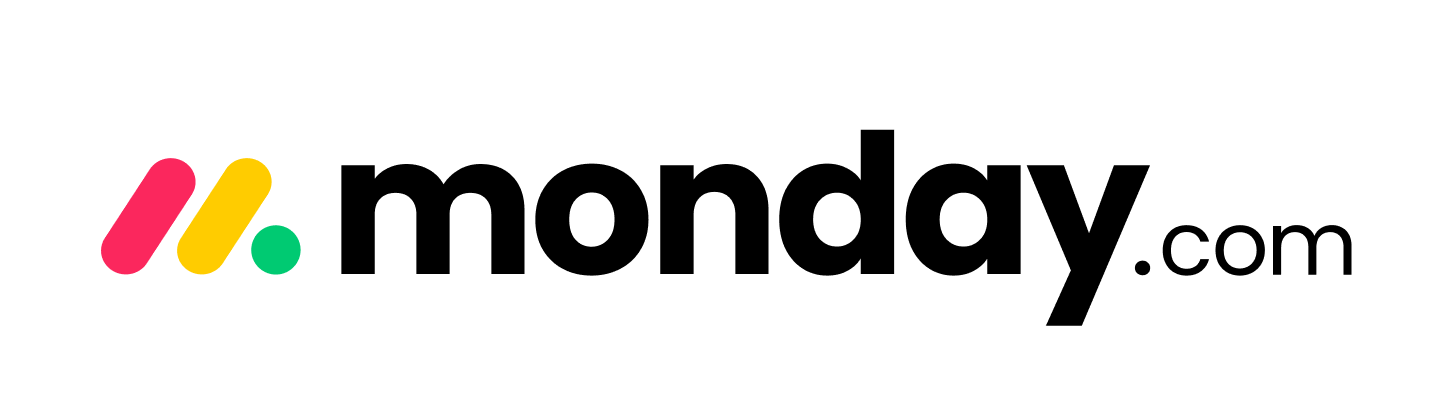
monday.com is a project management tool that allows you to:
- Organize and prioritize your personal, work, and school tasks
- Set timelines and deadlines
- Stay on track with your busy schedule
- View your projects and tasks through a calendar or timeline view

Take back your study time! This program runs on your device and tracks the time you spend on different apps and websites. After collecting this data, it will:
- Show you where your activity and time is going
- Enable you to set alerts that tell you when you've spent too much time on a particular website
- Block distracting sites

Do you have a seemingly never-ending to-do list? Or perhaps several to-do lists in various formats and locations, making it almost too easy to miss things? Enter TickTick – a modern approach to:
- Recording and “ticking” off your tasks
- Managing your study plans
- Building healthy habits
- Organizing tasks into targeted lists (e.g., school, work, kids, home)
- Using labels to organize specific tasks into categories
- Set deadlines or recurring reminders
- Sync your data across all platforms and devices so you can easily add or check off tasks while on the go

This project management tool provides a great visual dashboard all of your ideas, tasks, projects, and more. With Trello, you can: Create project “boards” to organize tasks using “cards” that allow you to add notes, labels, sub-task lists, and deadlines Add other users to your “boards” to further enhance collaboration Think of this as Pinterest for productivity!
These are just a few of the awesome productivity tools available online. Each one offers a different set of features and accessibility so it’s important to explore a few options and then select the best one for you. Remember, these apps are tools that should work for you to help you stay focused, organized, and able to conquer your tasks, course work, and anything else you’d like!
Support for U.S. Career Institute students and graduate
Beyond the apps, there’s a world of support available to U.S. Career Institute students and graduates. Whether you need to speak with an instructor or have a question for a Student Services representative, you will always find the support you need to succeed. After graduation, individuals will have access to our Career Coaching Program, which includes job search tips, resume support, interviewing preparation techniques, and more.
